| Rating: 4 | Downloads: 100,000,000+ |
| Category: Productivity | Offer by: Dynalist Inc. |
Obsidian App: Unlocking the Power of Knowledge Organization
Obsidian App is a knowledge management tool that allows users to create and interlink notes in a networked manner. It utilizes a plain text format, enabling users to focus on the content without being constrained by proprietary file formats or platforms. By leveraging the power of markdown and backlinking, Obsidian facilitates a non-linear approach to note-taking, encouraging users to make connections and discover new insights effortlessly.
Features & Benefits
- Dynamic Note-taking: Obsidian offers a flexible and intuitive note-taking experience. Users can create and edit notes using Markdown, a lightweight markup language that allows for easy formatting and organization. The app supports the creation of bi-directional links between notes, enabling users to establish connections and uncover valuable insights within their knowledge base.
- Interconnected Thoughts: Obsidian’s strength lies in its ability to create an intricate web of interconnected thoughts. By leveraging the power of backlinks, users can explore the relationships between their notes, revealing patterns and connections that may have otherwise gone unnoticed. This feature fosters creativity and enables users to generate new ideas and perspectives.
- Customizable Workspace: Obsidian provides a highly customizable workspace, allowing users to tailor the app to their specific needs and preferences. Users can design their own note templates, create custom themes, and configure the layout to suit their workflow. This level of customization enhances productivity and ensures a personalized user experience.
- Powerful Search and Filtering: Finding relevant information within a vast knowledge base is effortless with Obsidian’s robust search and filtering capabilities. Users can search for keywords, phrases, or tags across their entire collection of notes, making it easy to locate specific information quickly. The ability to filter notes based on various criteria further enhances the efficiency of knowledge retrieval.
- Cross-platform and Local Storage: Obsidian offers cross-platform compatibility, allowing users to access their knowledge base from different devices, including smartphones, tablets, and computers. Furthermore, the app stores data locally, providing users with full control over their information and alleviating concerns about data privacy and security.
Pros
- Interconnected Knowledge Base: Obsidian’s backlinking and interconnected notes system enables users to build a robust knowledge base. By establishing connections between ideas, users can gain a deeper understanding of complex topics and uncover new insights.
- Graph Visualization: The graph view in Obsidian provides a visual representation of the relationships between notes, helping users explore their knowledge base and identify patterns and connections that may not be immediately apparent. This feature enhances creativity and facilitates a broader perspective on ideas.
- Markdown-based Note Taking: Obsidian’s use of markdown makes note-taking simple, efficient, and highly customizable. Markdown syntax allows users to focus on capturing their thoughts without distractions while still having control over the formatting of their notes.
- Customizability and Extensibility: Obsidian’s customization options and extensive plugin ecosystem enable users to tailor the app to their specific needs and workflows. This flexibility ensures that Obsidian can adapt to different use cases and preferences, making it a versatile tool for a wide range of users.
Cons
- Learning Curve: Obsidian’s unique approach to note-taking and knowledge management may have a steep learning curve for users who are unfamiliar with markdown or the concept of backlinking. It requires some time and effort to fully grasp the app’s features and leverage them effectively.
- Limited Mobile Experience: While Obsidian is available on mobile devices, the mobile experience may not be as robust as the desktop version. Some features and functionalities may be limited or not as optimized for mobile usage, which can be a drawback for users who heavily rely on mobile note-taking.
- Lack of Collaboration Features: Obsidian is primarily designed for individual use and lacks robust collaboration features. While it is possible to share notes with others, collaborative editing and real-time collaboration are not native to the app. This limitation may make it less suitable for team-based projects or group collaboration.
Similar Apps
Joplin:?Joplin is an open-source note-taking and to-do app that supports markdown, synchronization across devices, and encryption for privacy-conscious users.
Turtl:?Turtl is a privacy-focused note-taking app that offers end-to-end encryption and features like markdown support, organization, and collaboration.
OneNote:?OneNote is Microsoft’s note-taking app that provides a digital notebook-like experience with robust features for capturing, annotating, and organizing information.
Bear:?Bear is a beautifully designed note-taking app for Apple devices, featuring a clean interface, markdown support, and easy organization.
Screenshots
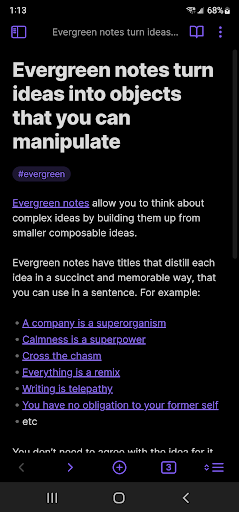 |
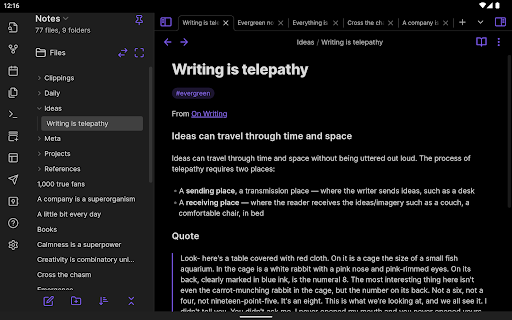 |
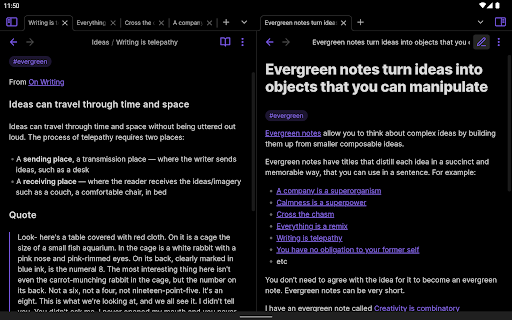 |
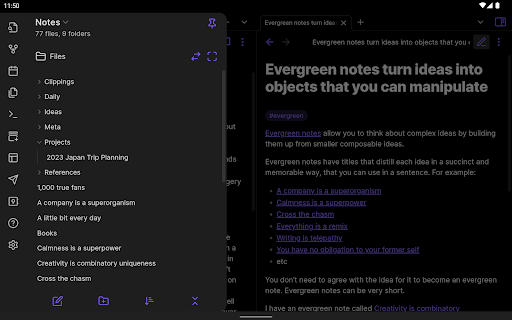 |
Conclusion
Obsidian app offers a powerful and flexible platform for knowledge management. With its dynamic note-taking, interconnected thoughts, customizable workspace, powerful search, and cross-platform capabilities, Obsidian empowers users to capture, connect, and explore their ideas and knowledge like never before. While there may be a learning curve with Markdown and some limitations in mobile app features and real-time collaboration, the benefits of Obsidian outweigh these drawbacks. User reviews highlight the transformative impact of Obsidian on creativity, productivity, and knowledge organization. If you’re looking to revolutionize your knowledge management process, Obsidian is definitely worth exploring.


