| Rating: 4.4 | Downloads: 1,000,000,000+ |
| Category: Productivity | Offer by: Dropbox, Inc. |
Dropbox App: Simplify Your File Management and Collaboration
The Dropbox app is a powerful cloud storage and file synchronization tool that enables users to store, access, and share their files seamlessly across multiple devices. With its intuitive interface and robust features, Dropbox has become a popular choice for individuals and businesses alike. Whether you need to collaborate on projects, access files on the go, or backup important data, Dropbox provides a reliable and efficient solution.
Features & Benefits
- Cross-Platform Accessibility: One of the standout features of Dropbox is its compatibility across multiple platforms, including Windows, macOS, Linux, iOS, and Android. This allows you to access your files from various devices, ensuring seamless synchronization and eliminating the hassle of transferring files manually.
- File Synchronization: Dropbox excels at keeping your files in sync across all your devices. Any changes made to a file on one device are automatically updated on all other connected devices. Whether you edit a document on your laptop or upload photos from your smartphone, Dropbox ensures that the latest version is readily available across your devices.
- File Sharing and Collaboration: With Dropbox, sharing files with colleagues, friends, or family members is a breeze. You can generate shareable links or invite others to collaborate on specific folders, granting them access to view, edit, or comment on files. This simplifies teamwork and streamlines communication, making it an ideal tool for projects and group collaborations.
- Offline Access: Dropbox allows you to access your files even when you’re offline. By marking files as available offline, you can view and edit them without an internet connection. This feature comes in handy during travels or in areas with limited connectivity, ensuring that you can continue working seamlessly regardless of the circumstances.
- File Security and Backup: Dropbox prioritizes the security and protection of your files. It employs robust encryption protocols during file transfer and storage, keeping your data safe from unauthorized access. Additionally, Dropbox provides automatic backups and version history, allowing you to restore previous file versions or recover deleted files with ease.
Pros
- Seamless File Synchronization: Dropbox’s file synchronization feature ensures that files are automatically updated and accessible across devices. This eliminates the need for manual transfers and provides a consistent experience regardless of the device being used.
- Effortless Collaboration: The app’s file sharing and collaboration capabilities simplify teamwork and enable real-time collaboration on files. Users can invite others to view, edit, or comment on files, facilitating efficient collaboration and reducing the need for lengthy email exchanges or file attachments.
- Reliable Cloud Storage: Dropbox’s cloud storage infrastructure is robust and reliable, ensuring that files are securely stored and protected. The app employs encryption and redundant data storage measures to safeguard user data, providing peace of mind for individuals and businesses.
- User-Friendly Interface: Dropbox boasts an intuitive and user-friendly interface, making it easy for users to navigate and manage their files. The app’s design prioritizes simplicity and ease of use, minimizing the learning curve for new users.
Cons
- Storage Limitations: Dropbox’s free plan offers a limited amount of storage, which may not be sufficient for users with large file collections or extensive storage needs. To access additional storage space, users must upgrade to a paid plan, which incurs additional costs.
- Pricey Paid Plans: While Dropbox offers a free plan, its paid plans can be considered relatively expensive compared to other cloud storage providers. This may be a deterrent for individuals or businesses on a tight budget.
- Reliance on Internet Connection: Dropbox heavily relies on an internet connection for file synchronization and access. In areas with poor or no internet connectivity, users may face challenges in accessing or updating their files.
Similar Apps
pCloud: pCloud is a cloud storage and file sharing platform that offers generous storage space and advanced file management features. It provides client-side encryption, allowing users to secure their files before they are uploaded to the cloud. pCloud also offers media streaming and integration with popular third-party apps.
Sync.com: Sync.com is a privacy-focused cloud storage service that emphasizes security and encryption. It provides end-to-end encryption, ensuring that only you can access your files. Sync.com offers collaboration features, file versioning, and granular access controls, making it a top choice for users who prioritize data privacy and security.
Amazon Drive: Amazon Drive offers secure cloud storage and backup services with flexible storage plans. It integrates with other Amazon services like Amazon Photos, allowing users to store and share photos and videos. Amazon Drive is a reliable option for those looking for affordable storage and integration with Amazon’s ecosystem.
iCloud Drive: iCloud Drive is Apple’s cloud storage service, seamlessly integrated with iOS, Mac, and iCloud-enabled apps. It provides simple file storage and synchronization across Apple devices. iCloud Drive is an excellent choice for Apple users who value ease of use and tight integration with the Apple ecosystem.
Screenshots
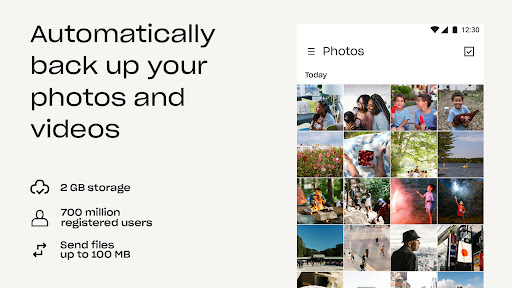 |
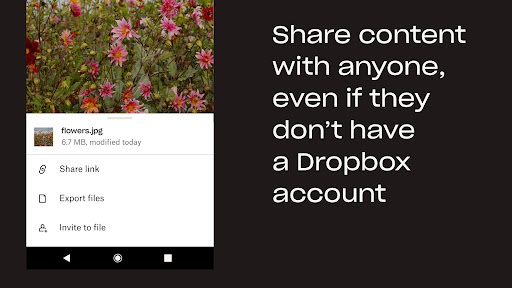 |
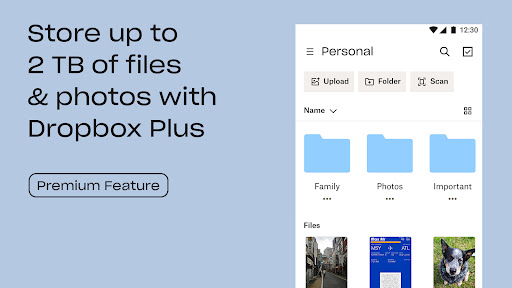 |
 |
Conclusion
In conclusion, Dropbox is a versatile and reliable app that simplifies file management, synchronization, and collaboration. With its cross-platform accessibility, seamless file sharing, and offline access capabilities, Dropbox empowers users to work efficiently and access their files anytime, anywhere. While there are limitations such as storage restrictions and interface complexity, the overall benefits and user-friendly nature of the app outweigh the drawbacks. Whether you’re a student, professional, or entrepreneur, Dropbox is a valuable tool to streamline your workflow and enhance productivity.


