 |
|
| Rating: 4 | Downloads: 500,000,000+ |
| Category: Tools | Offer by: Samsung Electronics Co., Ltd. |
Samsung Smart Switch Mobile App: Seamlessly Transfer Your Data
If you are having trouble downloading from the Google Play Store, there is a simple solution. First, reboot your phone and go to Settings ¡ú Apps ¡ú Google Play Store ¡ú Clear cache and data. Then, try to download again. This should resolve any issues you are experiencing.Samsung’s Smart Switch app allows you to transfer your contacts, music, photos, calendar, text messages, device settings, and more to your new Galaxy device. The app can also help you find your favorite apps or suggest similar ones on Google Play. The app is available for Android, iOS, and Windows Mobile devices.Smart Switch supports wireless transfers for Android devices running version 4.0 or higher, wired transfers for Android devices running version 4.3 or higher, and wired transfers from iOS devices running version 5.0 or higher. The app can also import from iCloud for iOS devices running version 4.2.1 or higher, and can transfer data from Windows Mobile devices running Windows OS 10.The app can transfer contacts, calendar data, messages, photos, music, videos, call logs, memos, alarms, Wi-Fi settings, wallpapers, documents, app data (Galaxy devices only), and home layouts (Galaxy devices only). The app requires certain permissions, including access to your phone, call logs, contacts, calendar, SMS, storage, microphone, Bluetooth, and location. If your system software version is lower than Android 6.0, you will need to update the software to configure app permissions.
Features & Benefits
- Easy Data Transfer: Samsung Smart Switch Mobile simplifies the process of transferring data between Samsung devices. You can easily migrate your contacts, messages, photos, videos, apps, and other files from your old device to your new Samsung phone without the need for complex manual transfers.
- Cross-Platform Compatibility: The app supports data transfer not only between Samsung devices but also between iPhones and Samsung phones. This means that if you’re switching from an iPhone to a Samsung phone, you can still effortlessly transfer your data using Samsung Smart Switch Mobile.
- Multiple Connection Options: Samsung Smart Switch Mobile offers flexible connection options for data transfer. You can use a USB cable to connect your devices, establish a Wi-Fi connection, or even utilize a direct connection between the devices for faster data transfer.
- Selective Transfer: The app allows you to choose specific data items you want to transfer, giving you control over the migration process. You can select individual contacts, photos, videos, or apps, making it easy to customize your data transfer according to your preferences.
- Backup and Restore: Samsung Smart Switch Mobile also provides a convenient backup and restore feature. You can create backups of your data on your old device and restore them on your new Samsung phone, ensuring that your important files are securely stored and easily retrievable.
Pros
- Simplifies data transfer between Samsung devices
- Supports cross-platform data transfer from iPhones to Samsung phones
- Offers multiple connection options for flexible data transfer
- Allows selective transfer of specific data items
- Provides backup and restore functionality for added convenience
Cons
- Limited to Samsung devices and iPhones, excluding other Android devices
- Some users may experience compatibility issues with older devices or specific software versions
- Large data transfers may take some time, depending on the speed of the connection and the amount of data being transferred
- The app may require frequent updates to ensure compatibility with the latest devices and operating systems
- In rare cases, users may encounter minor glitches or errors during the data transfer process
Reviews
- John: “Samsung Smart Switch Mobile saved me so much time and effort when I upgraded to a new Samsung phone. Transferring my contacts, photos, and apps was a breeze. Highly recommended for seamless data migration.”
- Lisa: “I recently switched from an iPhone to a Samsung phone, and Samsung Smart Switch Mobile made the transition so smooth. It transferred all my data, even my WhatsApp messages, without any hassle. Fantastic app!”
- Alex: “I’ve been using Samsung Smart Switch Mobile for years whenever I upgrade my Samsung device. It’s reliable and easy to use. The selective transfer feature is handy for transferring only the data I need.”
- Sarah: “This app is a lifesaver! I thought transferring my data from my old Samsung phone to my new one would be a headache, but Samsung Smart Switch Mobile made it effortless. It’s a must-have for Samsung users.”
- David: “Samsung Smart Switch Mobile worked like a charm when I needed to transfer my photos and videos to my new Samsung phone. It’s fast and reliable, and I was impressed with how seamless the transfer was.”
Similar Apps
Google Drive: Google Drive offers cloud storage and file synchronization across devices, allowing you to backup and sync your data seamlessly. It provides an easy way to transfer files, photos, and documents between devices.
Phone Clone: Phone Clone is an app developed by Huawei that enables easy data transfer between Huawei devices. It allows you to transfer contacts, messages, photos, and other files wirelessly or via a USB connection.
Mi Mover: Mi Mover is a data transfer app designed for Xiaomi devices.4. LG Mobile Switch: LG Mobile Switch is an app developed by LG for transferring data between LG devices. It supports the transfer of contacts, messages, photos, videos, and apps, making it convenient for LG users to switch devices.
OnePlus Switch: OnePlus Switch is a data transfer app specifically designed for OnePlus devices. It enables users to transfer contacts, messages, photos, videos, and apps from their old device to a new OnePlus phone seamlessly.
Screenshots
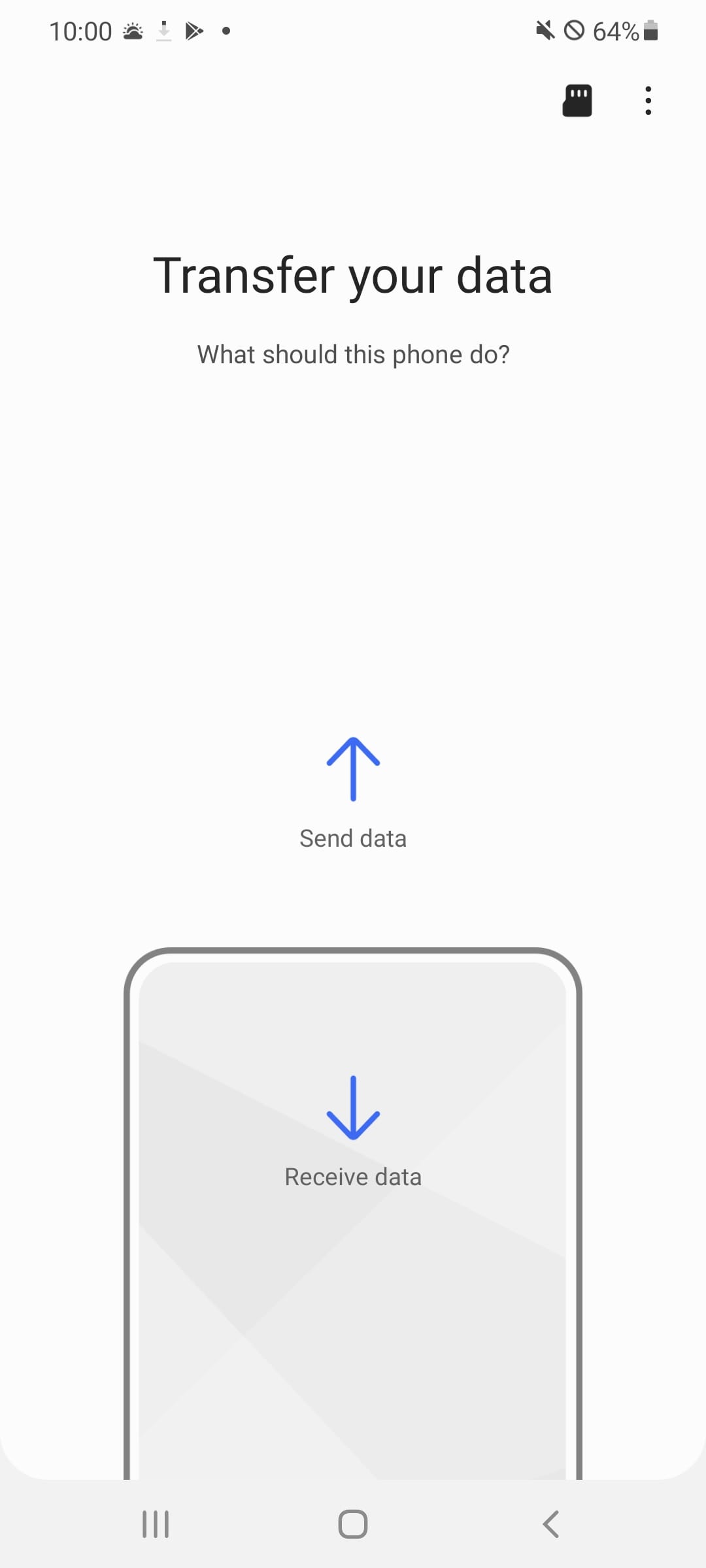 |
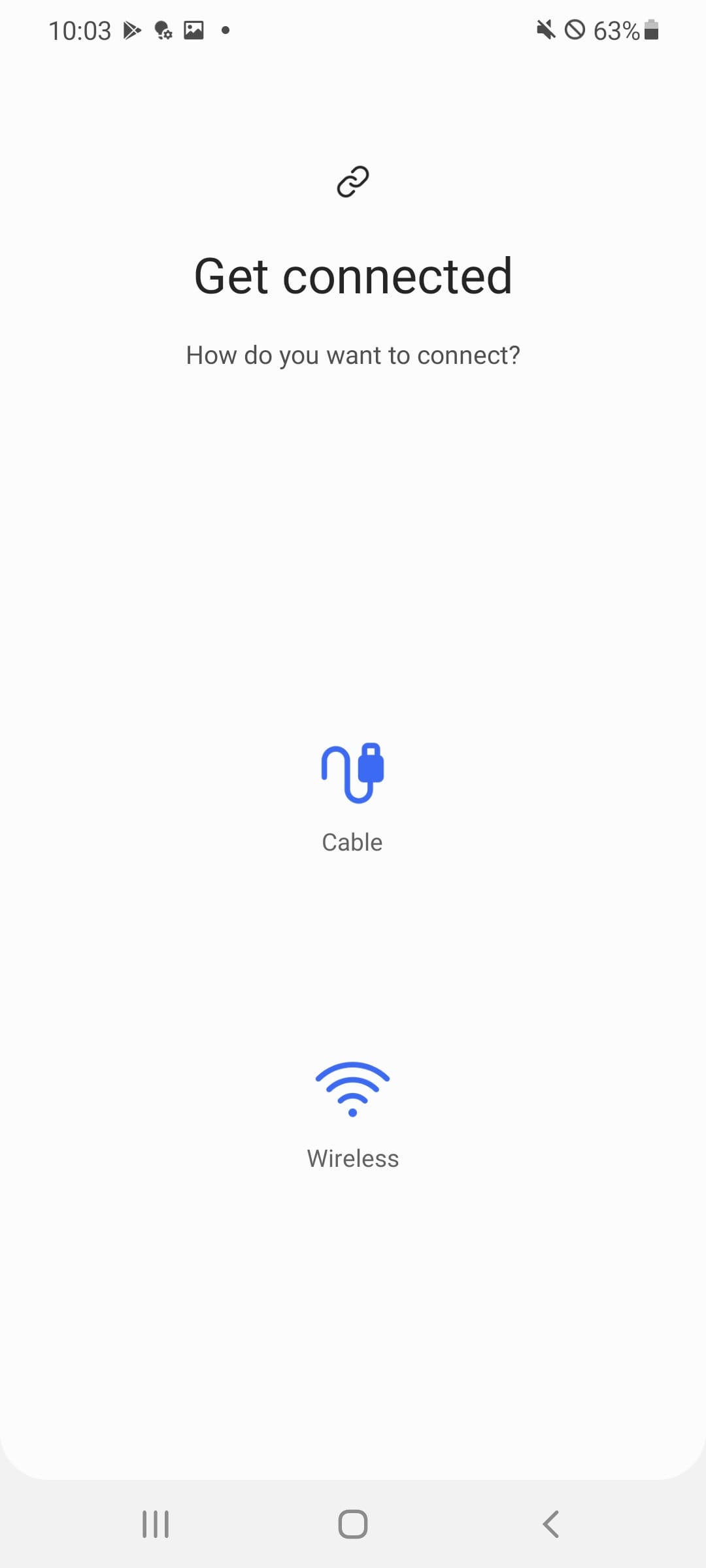 |
 |
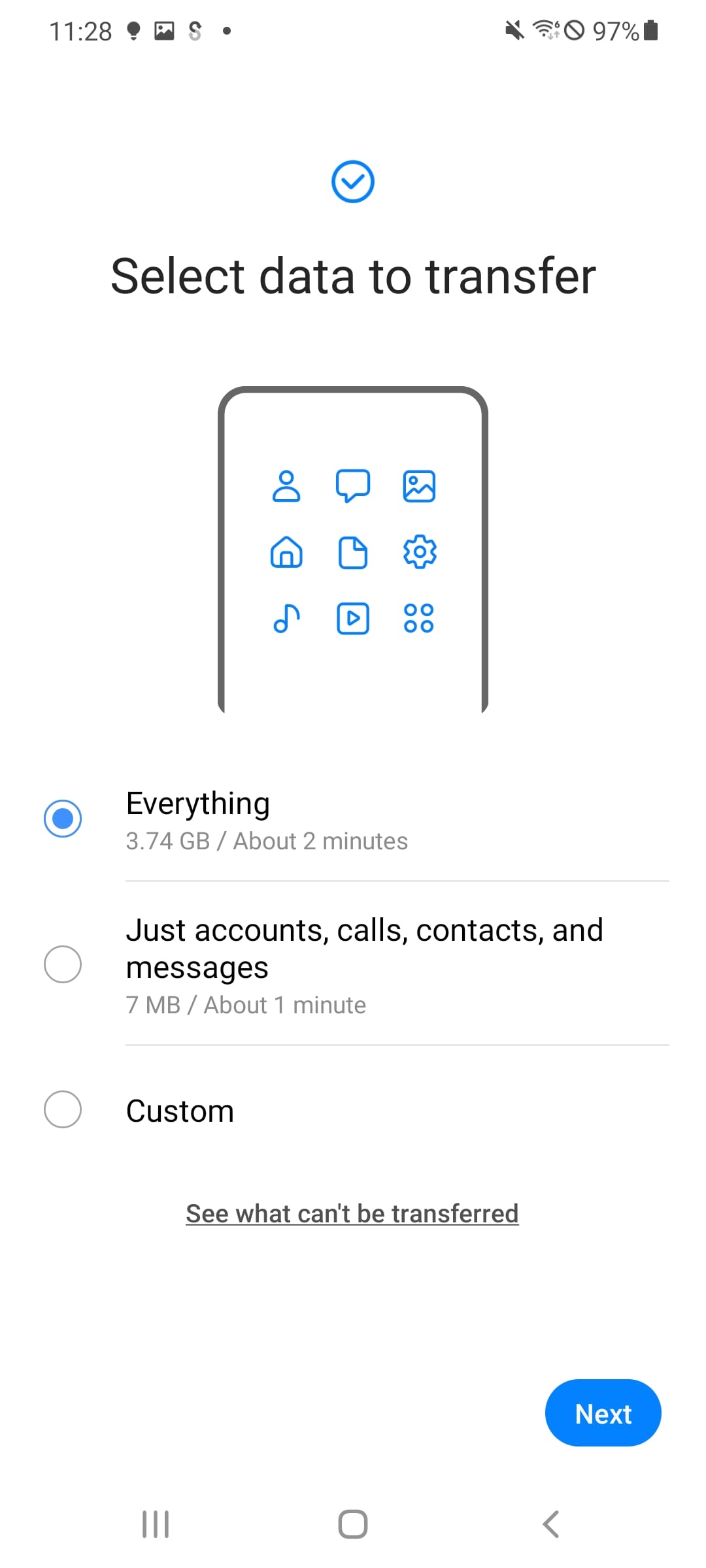 |
Conclusion
Samsung Smart Switch Mobile app offers users a seamless and efficient way to transfer data from an old device to a new Samsung device. With its cross-platform compatibility, users can switch to a Samsung device without losing important data. The app’s backup and restore feature provides peace of mind, and the ability to transfer apps and settings ensures a smooth transition. While there are considerations such as limited compatibility with non-Samsung devices, compatibility with older devices, transfer speed, app compatibility, and a potential learning curve for new users, Samsung Smart Switch Mobile remains a valuable tool for Samsung device users. The user reviews highlight the app’s ease of use, seamless data transfer experience, satisfaction with the backup and restore feature, appreciation for cross-platform compatibility, and convenience of wireless connection options.


