| Rating: 4.5 | Downloads: 10,000,000+ |
| Category: Photography | Offer by: Adobe |
Adobe Lightroom App: Taking Your Photo Editing to the Next Level
Adobe Lightroom is a powerful mobile application designed for photographers and photo enthusiasts. With its extensive range of features and seamless integration with Adobe’s Creative Cloud ecosystem, Lightroom provides a comprehensive platform for editing, organizing, and sharing your photos. Whether you’re a professional photographer or an amateur looking to enhance your images, Adobe Lightroom offers a wide array of tools and capabilities to elevate your photo editing experience.
Features & Benefits
- Professional Editing Tools: Adobe Lightroom offers a wide range of advanced editing tools that enable users to fine-tune every aspect of their photos. From basic adjustments like exposure, contrast, and white balance, to more advanced features such as selective editing, gradient filters, and lens correction, Lightroom provides photographers with the tools they need to achieve their desired results.
- RAW Editing: One of the standout features of Lightroom is its ability to edit RAW files directly on mobile devices. RAW files contain unprocessed data captured by the camera’s sensor, allowing for greater flexibility and control during the editing process. With Lightroom, photographers can harness the full potential of their RAW images, making precise adjustments to exposure, color, and detail without any loss in quality.
- Presets and Profiles: Lightroom offers a vast library of presets and profiles that can be applied to photos with a single tap. Presets are pre-defined editing settings that allow users to achieve specific looks or styles quickly. Profiles, on the other hand, provide different interpretations of color and tone, allowing photographers to experiment and find the perfect mood for their images. With a wide range of presets and profiles available, Lightroom offers endless creative possibilities.
- Seamless Syncing and Cloud Storage: Lightroom seamlessly syncs your photos and edits across multiple devices, ensuring that you have access to your entire library wherever you go. Edits made on your mobile device are automatically updated on your computer or other devices connected to your Adobe Creative Cloud account. Additionally, Lightroom provides cloud storage, allowing you to back up your photos and access them from any device with an internet connection.
- Creative Sharing Options: Lightroom makes it easy to share your edited photos with the world. The app offers various sharing options, including direct sharing to social media platforms, exporting images as JPEGs or TIFFs, and creating web galleries to showcase your work. Lightroom also enables you to create and share stunning photo stories, combining multiple images, text, and interactive elements to engage your audience in a unique and immersive way.
Pros
- Comprehensive Editing Tools:Adobe Lightroom offers a comprehensive set of editing tools that cater to the needs of both beginner and professional photographers. From basic adjustments to advanced techniques, the app provides a wide range of features for enhancing and perfecting your photos.
- Non-Destructive Editing Workflow:Lightroom’s non-destructive editing workflow ensures that your original photos are preserved while allowing you to make extensive edits. This flexibility is particularly beneficial for photographers who want to experiment with different editing styles or make revisions to their images at a later stage.
- Syncing and Cloud Storage:Lightroom’s integration with the Adobe Creative Cloud enables seamless syncing of photos and edits across multiple devices. The app also offers cloud storage, ensuring that your photo library is accessible from anywhere, anytime. This allows for a smooth and efficient editing workflow, whether you’re working on your smartphone, tablet, or desktop computer.
- Presets and Profiles:Lightroom’s extensive collection of presets and profiles provides a quick and easy way to apply consistent editing styles and creative effects to your photos. These presets serve as a starting point and can be customized to suit your individual preferences. They are particularly useful for batch editing or achieving a cohesive look across a series of images.
Cons
- Subscription-Based Model:Adobe Lightroom operates on a subscription-based model, which may be a deterrent for some users. While the app offers a free version with limited features, access to the full suite of editing tools and cloud storage requires a subscription to Adobe Creative Cloud. This ongoing cost can be a consideration for those on a tight budget.
- Steep Learning Curve:Lightroom’s extensive set of features and advanced editing capabilities may have a steep learning curve for beginners. Users who are new to photo editing or unfamiliar with the Adobe ecosystem may find it overwhelming at first. However, Adobe provides extensive learning resources, tutorials, and community support to help users navigate the app and improve their editing skills.
- Limited Retouching Tools:While Lightroom excels in overall photo editing, it has limited retouching tools compared to dedicated retouching software like Adobe Photoshop. Users looking for advanced retouching capabilities, such as removing blemishes, reducing wrinkles, or reshaping objects, may find Lightroom’s retouching tools to be relatively basic.
Similar Apps
Enlight?- Enlight is a comprehensive photo editing app that combines powerful editing tools with creative effects and filters. It offers features like selective editing, blending modes, and text overlays.
Prisma?- Prisma is a unique photo editing app that uses artificial intelligence to transform your photos into artworks inspired by famous artists and art styles. It offers a wide range of artistic filters and effects.
Photoshop Express?- Adobe Photoshop Express is a mobile version of the renowned Photoshop software. It provides a range of editing tools, filters, and effects to enhance your photos on the go.
Darkroom?- Darkroom is a powerful photo editing app with advanced editing tools and a clean, intuitive interface. It offers non-destructive editing, selective adjustments, and a range of filters and presets.
Screenshots
 |
 |
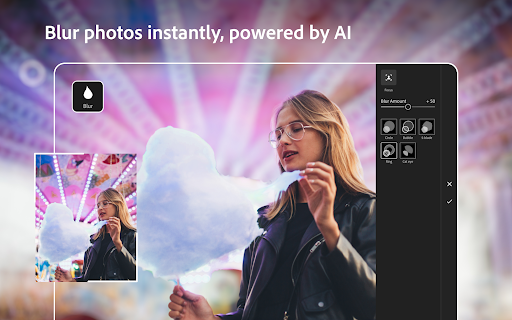 |
 |
Conclusion
Adobe Lightroom App is a powerful and feature-rich mobile application that brings professional-grade photo editing tools to photographers and enthusiasts. With its comprehensive editing capabilities, RAW editing support, seamless syncing and cloud storage, and creative sharing options, Lightroom empowers users to enhance their photos and showcase their work with ease. While there may be a learning curve for beginners and some limitations in terms of retouching and selection tools, the benefits and convenience of Lightroom make it an indispensable tool for photographers looking to take their editing skills to new heights. Whether you’re an aspiring photographer or a seasoned professional, Adobe Lightroom App is a valuable asset that can revolutionize your photography workflow and help you create stunning images.


