| Rating: 4.7 | Downloads: 10,000,000+ |
| Category: Communication | Offer by: Brave Software |
Brave App: Empowering Privacy and Security in Browsing
Brave is a revolutionary web browser app that prioritizes user privacy, security, and speed. Developed with a focus on blocking intrusive ads and trackers, Brave aims to provide a clean and streamlined browsing experience while protecting users’ personal information. With its unique features and commitment to privacy, Brave has gained popularity among users who value online security and want to take control of their digital footprint.
Features & Benefits
- Ad and Tracker Blocking: One of Brave’s standout features is its aggressive ad and tracker blocking capabilities. By default, Brave blocks intrusive ads and trackers, ensuring a faster and cleaner browsing experience. This not only enhances user privacy but also reduces the amount of data consumed and speeds up page loading times.
- Enhanced Privacy Protection: Brave takes privacy seriously and provides users with advanced privacy protection features. It automatically upgrades connections to HTTPS, blocks third-party cookies, and offers private browsing with Tor integration. Users can browse the web with confidence, knowing that their personal information is being safeguarded.
- Brave Rewards: Brave introduces a unique system called Brave Rewards, which allows users to support their favorite content creators while browsing the internet. Users can choose to opt into Brave Ads and earn Basic Attention Tokens (BAT) for viewing privacy-respecting ads. They can then choose to contribute these tokens directly to websites and creators they appreciate, promoting a fairer and more sustainable web ecosystem.
- Fast and Efficient: Brave is designed to be fast and efficient, providing users with a seamless browsing experience. It utilizes a streamlined codebase and optimization techniques to reduce resource consumption and improve performance. Users can expect quick page load times and smooth navigation, even on devices with limited processing power.
- Sync and Cross-Platform Support: Brave offers sync functionality, allowing users to seamlessly access their bookmarks, preferences, and browsing history across multiple devices. Whether you’re using Brave on your desktop, laptop, or mobile device, you can stay in sync and pick up where you left off, providing a consistent browsing experience.
Pros
- Enhanced Privacy and Security:Brave’s default privacy settings, including the blocking of third-party ads and trackers, provide users with a more private and secure browsing experience. This is especially appealing to those who are concerned about their online privacy and want to protect their personal information.
- Built-in Ad Blocker:The built-in ad blocker in Brave eliminates intrusive ads, pop-ups, and autoplay videos, resulting in a cleaner and less cluttered browsing experience. This improves page loading times, reduces data usage, and eliminates distractions, enhancing the overall user experience.
- Brave Rewards:Brave’s unique advertising model allows users to earn Basic Attention Tokens (BAT) by opting into privacy-respecting ads. This provides an opportunity for users to support their favorite content creators while maintaining control over their data and privacy.
- Fast and Efficient:Built on Chromium, Brave offers a fast and efficient browsing experience. It leverages the power of Chromium’s rendering engine while incorporating optimizations to further enhance performance, making it a reliable and responsive browser.
Cons
- Limited Extension Support:While Brave supports a range of extensions, its library may not be as extensive as that of some other browsers. Users who heavily rely on specific extensions may find that their preferred options are not available in the Brave ecosystem.
- Less Popularity:Brave, despite its growing user base, may not be as widely used as some of its competitors. This could result in fewer resources and community support compared to more popular browsers.
- Occasional Compatibility Issues:Due to its unique features and privacy-focused approach, Brave may encounter occasional compatibility issues with certain websites or web applications. While these instances are relatively rare, they can be frustrating for users who rely on specific websites or services that may not work optimally in Brave.
Similar Apps
Vivaldi: Vivaldi is a highly customizable browser that emphasizes user control and personalization. It offers a range of privacy features, tab management options, and extensive customization settings.
Brave Beta: Brave Beta is the testing version of the Brave browser, allowing users to try out upcoming features and improvements before they are released to the stable version. It provides an opportunity to contribute feedback and help shape the future of Brave.
Safari: Safari is the default web browser for Apple devices, offering a smooth and efficient browsing experience. It prioritizes user privacy, blocks cross-site tracking, and provides seamless integration with other Apple services.
Microsoft Edge: Edge is Microsoft’s modern web browser that offers a clean and intuitive interface, fast performance, and strong privacy features. It integrates well with the Windows ecosystem and provides seamless synchronization across devices.
Screenshots
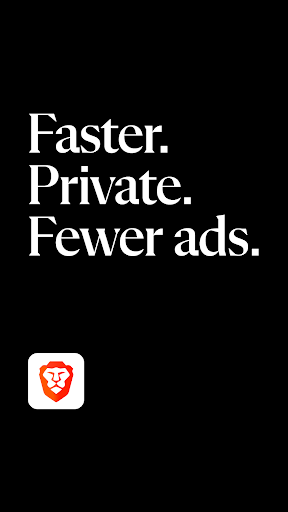 |
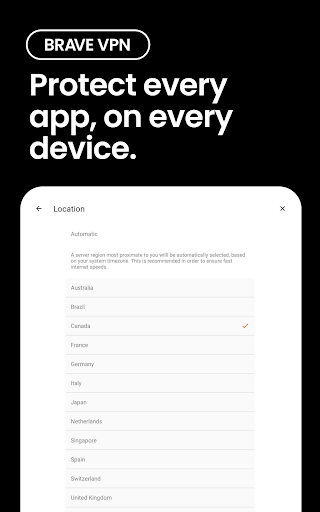 |
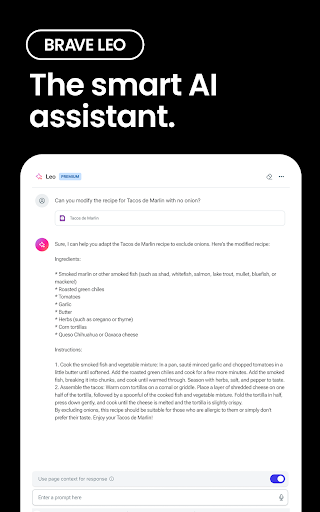 |
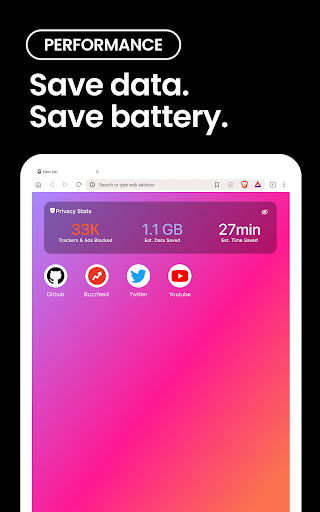 |
Conclusion
Brave is a browser app that prioritizes user privacy, security, and speed. With its ad and tracker blocking capabilities, enhanced privacy protection features, and innovative Brave Rewards system, it offers a unique and compelling browsing experience. While it may have some limitations, such as limited browser extension support and occasional compatibility issues, Brave continues to grow in popularity and provide a safer and more ethical alternative to traditional browsers. If you value your privacy and want to contribute to a fairer web ecosystem, Brave is definitely worth considering. Give it a try and see how it can transform your browsing experience.


