| Rating: 3.8 | Downloads: 10,000,000+ |
| Category: Communication | Offer by: Samsung Electronics Co., Ltd. |
Samsung Internet Browser App: A Fast and Feature-Rich Browsing Experience
Samsung Internet Browser is a powerful web browsing app developed by Samsung for Android devices. It offers a fast and secure browsing experience with a wide range of features designed to enhance user productivity and convenience. With its sleek design and robust functionality, Samsung Internet Browser has become a popular choice among Android users. Let’s explore the key features and benefits that make this app stand out in the crowded browser landscape.
Features & Benefits
- Fast and Responsive: The Samsung Internet Browser delivers a fast and responsive browsing experience. It is optimized to load web pages quickly, allowing you to navigate the internet smoothly and efficiently.
- Ad Blocking: One of the standout features of the app is its built-in ad blocker. It effectively blocks intrusive ads, pop-ups, and banners, providing a cleaner and more enjoyable browsing experience. This feature can also help conserve data and improve page loading times.
- Privacy and Security: Samsung prioritizes user privacy and offers several features to enhance security while browsing. The browser includes a built-in tracking blocker that helps prevent websites from collecting your data. It also provides options for managing permissions, blocking third-party cookies, and enabling secure browsing through HTTPS encryption.
- Customization Options: The Samsung Internet Browser allows users to personalize their browsing experience. It offers a range of customization options, including a dark mode for reduced eye strain, various themes, and the ability to rearrange and customize the browser’s toolbar according to your preferences.
- Seamless Syncing: The app provides seamless syncing across devices, allowing you to access your bookmarks, saved pages, and browsing history across multiple devices. This feature is particularly useful if you use Samsung devices or have an ecosystem of Samsung products.
Pros
- Fast and Responsive Performance:Users appreciate the Samsung Internet Browser’s speed and responsiveness, as it allows for a smooth browsing experience even on slower connections. The efficient optimization techniques ensure quick page loading and seamless navigation.
- Enhanced Privacy and Security:The browser’s built-in ad-blocker and Secret Mode provide robust privacy and security features. Users can browse the web without intrusive ads, trackers, or the worry of leaving behind browsing history or cookies.
- Seamless Integration with Samsung Devices:Samsung users benefit from the browser’s integration with other Samsung devices, enabling synchronization of bookmarks, browsing history, and open tabs. This integration creates a cohesive experience across multiple devices within the Samsung ecosystem.
- Customizable Interface:Users appreciate the ability to personalize the browser’s user interface with themes, search engine options, and home screen layout customization. This level of customization allows for a tailored browsing experience.
Cons
- Limited Availability on Non-Samsung Devices:While the Samsung Internet Browser is available for download on the Google Play Store, it is primarily optimized for Samsung devices. Non-Samsung users may not have access to the full range of features or the same level of integration with other devices.
- Lack of Cross-Platform Syncing:While the browser offers seamless synchronization within the Samsung ecosystem, it may not offer the same level of syncing capabilities across different platforms or non-Samsung devices. This limitation may impact users who switch between devices from different manufacturers.
- Less Extensive Third-Party Extension Support:Compared to some other popular browsers, the Samsung Internet Browser has a more limited range of third-party extensions available. This may limit users who rely on specific extensions for their browsing needs.
Similar Apps
UC Browser: UC Browser is a popular browser known for its fast browsing speeds and data-saving features. It offers a range of customization options, built-in ad blocking, and support for various platforms, including Android and iOS.
Safari: Safari is the default browser for Apple devices and is known for its speed and efficiency. It offers a seamless integration with Apple’s ecosystem, strong privacy features, and optimized performance for macOS and iOS devices.
Brave Browser: Brave is a privacy-focused browser that blocks ads and trackers by default. It offers fast browsing speeds, built-in HTTPS Everywhere, and has a unique feature called Brave Rewards, which allows users to earn cryptocurrency for viewing privacy-respecting ads.
4.Opera Browser: Opera is a feature-rich browser that offers a fast and secure browsing experience. It includes a built-in ad blocker, VPN, and various customization options. Opera also supports cross-platform syncing and has a user-friendly interface.
Screenshots
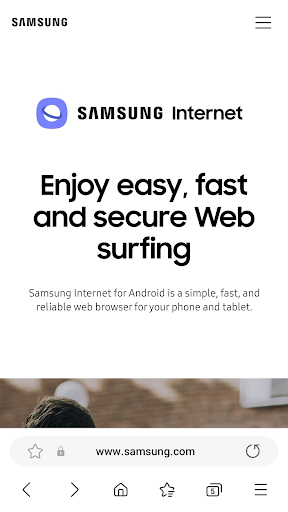 |
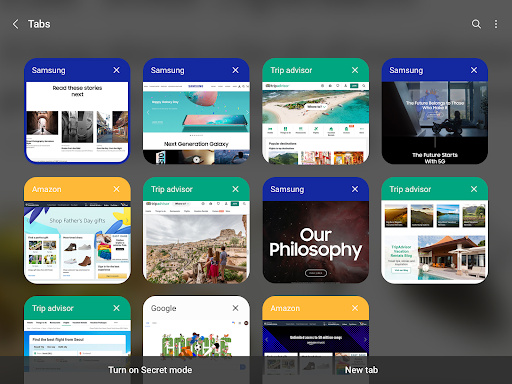 |
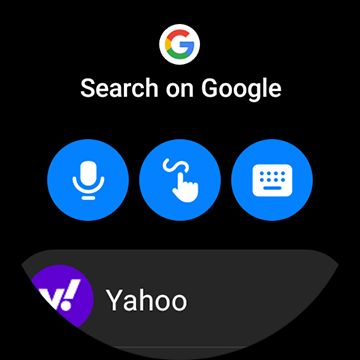 |
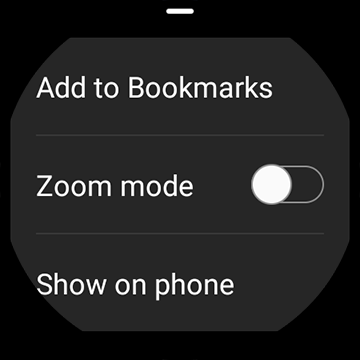 |
Conclusion
The Samsung Internet Browser is a robust and user-friendly web browser app that offers a range of features and benefits. Its fast and responsive browsing, built-in ad blocker, privacy and security features, customization options, and seamless syncing make it a popular choice among Samsung device users. While it has some limitations, such as limited availability, less cross-platform syncing, and occasional compatibility issues, it delivers a reliable and enjoyable browsing experience overall.
Whether you’re looking for a browser that prioritizes speed, privacy, or customization, the Samsung Internet Browser is worth considering. Its sleek design, advanced features, and positive user reviews showcase its strengths. If you’re a Samsung device user seeking a browsing app that integrates well with your ecosystem and provides a seamless experience, give the Samsung Internet Browser a try.


