| Rating: 4 | Downloads: 100,000,000+ |
| Category: Productivity | Offer by: Evernote Corporation |
Evernote App: Streamlining Your Note-Taking and Organization
Evernote App has revolutionized the way we capture, organize, and access information. With its powerful features and seamless user experience, Evernote has become a popular tool for individuals and professionals seeking to enhance their productivity and streamline their note-taking process.
Features & Benefits
- Note-taking and Organization: Evernote allows users to capture and store notes in a variety of formats, including text, images, audio, and web clippings. The app’s powerful search functionality and tagging system make it easy to find and retrieve information quickly. By organizing your notes into notebooks and stacks, you can create a structured knowledge base and keep your ideas and resources neatly organized.
- Cross-platform Synchronization: Evernote seamlessly synchronizes your notes across all your devices, including smartphones, tablets, and computers. This ensures that your information is always accessible, regardless of the device you’re using. Whether you’re at the office, on the go, or working from home, you can access and update your notes effortlessly, keeping your productivity uninterrupted.
- Collaboration and Sharing: Evernote facilitates collaboration by allowing users to share notes and notebooks with others. Whether you’re working on a project with colleagues or sharing ideas with friends, the app enables real-time collaboration, ensuring that everyone stays on the same page. The ability to assign tasks and provide feedback within notes enhances teamwork and productivity.
- Web Clipper and Integrations: Evernote’s Web Clipper browser extension enables users to save articles, web pages, and other online content directly to their notebooks. This feature is invaluable for researchers, students, and professionals who need to save and reference online resources. Additionally, Evernote integrates with numerous third-party apps and services, expanding its functionality and making it a central hub for productivity.
- Advanced Organization and Search Features: Evernote offers advanced organization and search features to help users efficiently manage their notes and find information effortlessly. Features like saved searches, shortcuts, and advanced filters enable users to navigate their notes efficiently and locate specific information within seconds. These features are particularly beneficial for users with large note libraries.
Pros
- Versatility and Flexibility: Evernote’s versatility makes it suitable for a wide range of use cases. Whether you need to manage personal tasks, collaborate on projects, or store research materials, Evernote provides a flexible platform that adapts to your needs. From simple to-do lists to complex project plans, Evernote can handle it all.
- Cross-Platform Compatibility: Evernote’s ability to sync seamlessly across devices and platforms is a significant advantage. It ensures that your notes are accessible from your smartphone, tablet, and computer, allowing you to work on your tasks wherever you are. This flexibility and convenience contribute to a smoother and more efficient workflow.
- Powerful Search and Organization: With Evernote’s robust search capabilities and organizational tools, finding and managing your notes becomes a breeze. The ability to search for text within images and PDFs adds an extra layer of convenience and makes it easier to retrieve specific information. The hierarchical structure provided by notebooks and tags helps keep your notes organized and enhances your productivity.
- Collaboration and Sharing: Evernote’s collaboration features enable effortless teamwork and information sharing. By inviting others to collaborate on notes or notebooks, you can work together on projects, share ideas, and assign tasks. Real-time syncing and the ability to add comments facilitate smooth communication and foster greater productivity in group settings.
Cons
- Free Plan Limitations: While Evernote offers a free plan, it comes with certain limitations, such as a monthly upload limit and limited device synchronization. Users with extensive note-taking needs or those who rely heavily on collaboration may find the free plan’s restrictions restrictive. However, Evernote provides premium plans with expanded features and higher usage limits for those with more demanding requirements.
- Learning Curve for Advanced Features: Evernote’s extensive feature set can be overwhelming for new users. While the basic note-taking functionalities are easy to grasp, some of the more advanced features, such as web clipping and advanced search operators, may require time and effort to master. However, Evernote provides resources and tutorials to help users navigate its features and get the most out of the app.
- Interface Complexity: Evernote’s interface, while feature-rich, may appear overwhelming to some users, especially those who prefer a minimalist design. The abundance of options, buttons, and menus can make the app feel cluttered and less intuitive initially.## User Reviews
Similar Apps
Zoho Notebook:?Zoho Notebook provides a visually appealing interface for note-taking and organization. It supports multimedia notes, allows for collaboration, and syncs across devices.
Notion:?Notion is a versatile app that goes beyond note-taking, offering a comprehensive workspace for knowledge management, project management, and collaboration. It allows users to customize their workflows and create powerful databases.
Apple Notes:?Apple Notes comes pre-installed on Apple devices and offers a user-friendly interface for note-taking and organization. It integrates seamlessly with other Apple services.
Simplenote:?Simplenote lives up to its name, providing a straightforward and lightweight note-taking experience. It focuses on simplicity and fast syncing across devices.
Screenshots
 |
 |
 |
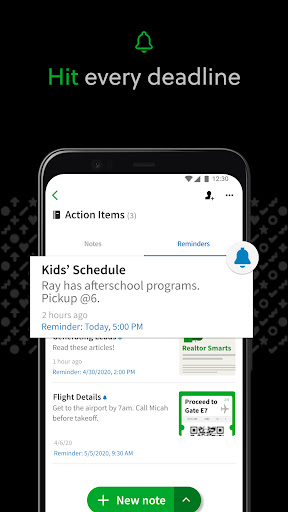 |
Conclusion
In conclusion, Evernote is a versatile and powerful app that caters to the needs of individuals and professionals seeking to enhance their productivity and organization. With its note-taking capabilities, seamless synchronization, collaboration features, and advanced search functionality, Evernote provides a comprehensive solution for capturing, organizing, and accessing information. While there are considerations such as pricing tiers, interface complexity, and offline access limitations, the benefits and user reviews highlight the app’s potential to revolutionize your productivity workflow.


