| Rating: 4.3 | Downloads: 10,000,000+ |
| Category: Photography | Offer by: Google LLC |
Snapseed App: Enhance Your Photos with Powerful Editing Tools
Snapseed is a popular mobile application that offers a wide range of editing tools and features to enhance and transform your photos. Developed by Google, Snapseed provides a user-friendly interface combined with professional-grade editing capabilities, making it a go-to app for both amateur and professional photographers. Let’s delve into the key features and benefits of Snapseed in more detail.
Features & Benefits
- Professional-Grade Editing Tools: Snapseed offers a comprehensive set of editing tools that rival those found in professional desktop software. From basic adjustments like brightness, contrast, and saturation to advanced features such as curves, selective editing, and healing brushes, Snapseed provides a wide range of options to fine-tune your photos and unleash your creativity.
- Selective Editing and Control Points: One of Snapseed’s standout features is its selective editing capability. With the use of control points, you can precisely adjust specific areas of your photo without affecting the entire image. This feature allows you to enhance details, correct exposure, or apply filters to specific objects or regions, giving you unparalleled control over your editing process.
- Creative Filters and Effects: Snapseed offers a variety of creative filters and effects to give your photos a unique and artistic touch. From vintage film looks to grunge textures, HDR effects, and lens blur simulations, the app provides a wide range of options to transform the mood and style of your images. These filters can be applied subtly or dramatically, depending on your creative vision.
- Perspective and Lens Correction: Snapseed’s perspective correction tools enable you to straighten and correct the distortion caused by wide-angle lenses or skewed perspectives. With simple adjustments, you can align horizons, correct converging lines, and eliminate unwanted distortions, ensuring that your photos look professionally captured.
- Non-Destructive Editing and History Stack: Snapseed’s non-destructive editing workflow allows you to make changes to your photos without permanently altering the original image. Each edit is stored in a history stack, enabling you to revisit previous adjustments or fine-tune your edits at any time. This feature provides flexibility and peace of mind, knowing that you can always revert to the original image if needed.
Pros
- Professional-Level Editing:Snapseed offers a comprehensive set of editing tools and features that rival desktop software, allowing users to achieve professional-level edits on their mobile devices. The app’s advanced tools, such as Selective Editing and Healing Brush, provide the precision and control needed for detailed and refined edits.
- Versatility and Flexibility:With its wide array of filters, effects, and editing tools, Snapseed caters to a broad range of editing styles and preferences. Whether you prefer subtle enhancements or dramatic transformations, the app provides the versatility and flexibility to bring your creative vision to life.
- User-Friendly Interface:Despite its extensive features, Snapseed maintains a user-friendly interface that is intuitive and easy to navigate. The app’s simple and well-organized layout ensures that users can quickly access the desired editing tools and make adjustments with ease, even for those new to photo editing.
- Non-Destructive Editing Workflow:Snapseed’s non-destructive editing workflow allows users to experiment and refine their edits without compromising the original photo. The ability to revert or modify adjustments at any time provides a risk-free environment for creative exploration and ensures that the integrity of the original image is preserved.
Cons
- Steep Learning Curve:While Snapseed offers a user-friendly interface, mastering its extensive features and tools can require a learning curve, especially for users new to photo editing. The app’s advanced capabilities may overwhelm beginners, and it may take some time and practice to fully utilize its potential.
- Limited Text and Graphic Options:Snapseed primarily focuses on photo editing and lacks extensive text and graphic options. While it provides basic text overlays and limited graphic elements, users seeking more advanced text and graphic customization may find the app’s offerings limited.
- No Batch Editing:Snapseed does not currently support batch editing, which means that users cannot apply the same set of edits to multiple photos simultaneously. This limitation may be inconvenient for users who frequently edit large numbers of photos and require consistent adjustments across multiple images.
Similar Apps
Fotor?- Fotor offers a user-friendly interface and a wide range of editing tools, including one-click enhancements and creative filters.
Pixlr?- Pixlr provides a comprehensive set of tools and filters for editing and retouching photos, along with the ability to work with layers.
Prisma?- Prisma specializes in transforming your photos into artworks using a variety of artistic filters and styles inspired by famous artists.
Enlight Photofox?- With a wide range of creative editing options, including blending modes and artistic effects, Enlight Photofox allows you to unleash your creativity.
Screenshots
 |
 |
 |
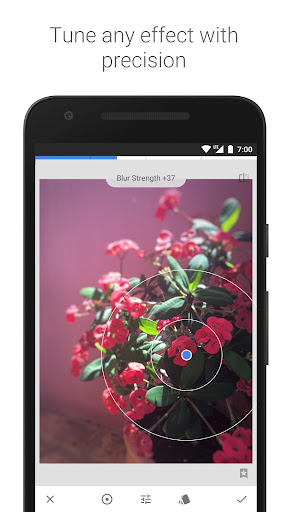 |
Conclusion
Snapseed is a feature-rich and powerful photo editing app that allows users to elevate their photography game. With its extensive set of editing tools, creative filters, and selective editing capabilities, Snapseed provides a professional-grade editing experience on mobile devices. While it may have a steep learning curve for some users and lacks certain advanced features, its intuitive user interface, non-destructive editing workflow, and integration with Google Photos make it a top choice for photo enthusiasts. So, whether you’re a beginner or a seasoned photographer, Snapseed is worth exploring to enhance and transform your photos with ease and creativity.


