| Rating: 4.5 | Downloads: 1,000,000+ |
| Category: Video Players & Editors | Offer by: GoPro |
GoPro App: Capturing and Sharing Adventures
The GoPro app serves as a powerful companion to the popular action cameras, enabling users to control their devices, view and edit footage, and share their adrenaline-packed adventures with the world. Seamlessly integrating with GoPro cameras, this app provides a range of features and benefits that enhance the overall user experience. In this article, we will explore the app’s features and benefits, analyze its pros and cons, present user reviews, and suggest alternative apps that offer similar capabilities.
Features & Benefits
- Wireless Camera Control: The GoPro app allows users to remotely control their GoPro cameras using their mobile devices. This feature provides a convenient way to start and stop recording, change camera settings, and adjust shooting modes without physically touching the camera. It is particularly useful for capturing action shots, group photos, or self-portraits where the camera may be mounted in hard-to-reach locations.
- Live Preview and Playback: With the GoPro app, users can view a live preview of what their GoPro camera is capturing directly on their mobile devices. This real-time preview enables users to frame their shots, ensure proper exposure, and make adjustments as needed. Additionally, users can also play back their recorded footage wirelessly, allowing them to review their content immediately after capturing it.
- Quick Editing and Sharing: The app offers a range of editing tools that enable users to trim, crop, and apply filters to their videos and photos. This on-the-go editing capability allows users to create polished content directly from their mobile devices without the need for additional software. Once the editing is complete, users can effortlessly share their creations to social media platforms or through messaging apps, showcasing their adventures with friends and followers.
- Automatic Cloud Backup: The GoPro app provides a seamless integration with GoPro’s cloud storage service, allowing users to automatically back up their footage to the cloud. This feature ensures that valuable content is securely stored and easily accessible, even if the camera or mobile device is lost or damaged. It provides peace of mind for users, knowing that their precious memories are safely backed up.
- QuikStories Integration: QuikStories is a feature within the GoPro app that automatically creates edited videos from the user’s captured footage. By intelligently analyzing the content and applying pre-designed templates, QuikStories generates professional-looking videos with music and effects. It takes the hassle out of video editing, making it effortless for users to share their adventures with dynamic and engaging storytelling.
Pros
- Convenient Remote Control: The ability to control your GoPro camera remotely using the app provides unmatched convenience. Whether you’re mounting your camera on a helmet, surfboard, or drone, having full control at your fingertips ensures that you capture the perfect shot without any hassle.
- Effortless Content Transfer: The wireless content transfer feature simplifies the process of accessing your GoPro footage. With just a few taps, you can transfer your photos and videos to your smartphone, eliminating the need for cables or card readers. This enables you to quickly edit, organize, and share your content, saving both time and effort.
- Intuitive Editing Tools: The GoPro app’s editing tools are designed with simplicity and functionality in mind. Whether you’re a beginner or an experienced editor, you can easily trim clips, apply filters, and add music to create professional-looking videos. The intuitive interface and real-time preview make the editing process smooth and enjoyable.
- Seamless Social Sharing: Sharing your adventures with friends and followers is a breeze with the GoPro app. The app integrates seamlessly with popular social media platforms, allowing you to upload your content directly from your smartphone. This instant sharing capability helps you stay connected with your audience and build a community around your adventures.
Cons
- Limited Camera Compatibility: The GoPro app is primarily designed for GoPro cameras, which means it may have limited compatibility with other camera brands. If you own a non-GoPro camera, you may not be able to access all the features and functionalities offered by the app.
- Occasional Connectivity Issues: While the wireless transfer and remote control features are convenient, there may be instances where you experience connectivity issues between your GoPro camera and the app. This can result in delays or interruptions in transferring content or controlling your camera remotely.
- Mobile Device Compatibility: The GoPro app is available for both iOS and Android devices. However, not all features may be available on all devices, especially older or less powerful models. It’s essential to check the app’s compatibility with your specific device before relying on all its functions.
Similar Apps
Polaroid Originals App:?The Polaroid Originals app is designed for Polaroid cameras, providing remote control, editing tools, and social sharing features for instant photography enthusiasts.
Ricoh Theta App:?The Ricoh Theta app is designed for Ricoh Theta cameras, enabling users to remotely control their cameras, capture 360-degree photos and videos, and share them on social media platforms.
YI Action App:?YI Action app is designed for YI Technology action cameras, offering features like remote control, live preview, editing tools, and social sharing options to capture and share adventures.
Garmin VIRB App:?The Garmin VIRB app allows users to control and review footage from Garmin action cameras, providing features such as live streaming, editing, and sharing options.
Screenshots
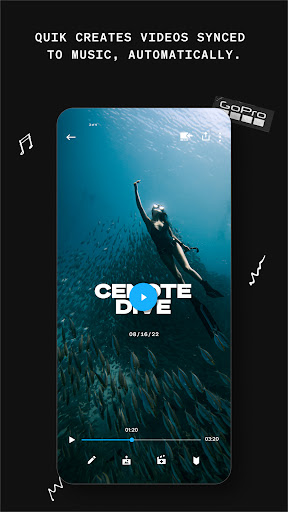 |
 |
 |
 |
Conclusion
The GoPro app is a powerful companion for GoPro camera users, offering features that enhance the camera’s functionality and simplify the process of capturing, editing, and sharing content. With wireless camera control, live preview, quick editing tools, automatic cloud backup, and QuikStories integration, the app provides a seamless and convenient experience for users. While it has its limitations, such as compatibility with other camera brands and occasional connectivity issues, the overall benefits outweigh the drawbacks. Whether you’re a seasoned GoPro user or new to the world of action cameras, the GoPro app is definitely worth exploring to elevate your content creation and sharing game.


