| Rating: 4.8 | Downloads: 1,000,000+ |
| Category: Art & Design | Offer by: Canva |
Canva App: Unleash Your Creativity with Ease
Canva is a versatile design app that empowers users to create stunning graphics, presentations, social media posts, and more with ease. With its user-friendly interface and extensive library of templates, images, and design elements, Canva makes graphic design accessible to everyone, from beginners to professionals. Whether you’re a small business owner, a student working on a project, or an aspiring social media influencer, Canva provides the tools and resources you need to bring your creative vision to life.
Features & Benefits
- Easy-to-Use Design Tools: Canva offers a comprehensive set of design tools that are intuitive and accessible to users of all skill levels. From drag-and-drop functionality to pre-designed templates, the app makes it easy to create professional-looking designs without the need for extensive design experience.
- Vast Library of Templates and Assets: Canva provides a vast library of templates, graphics, images, and fonts that users can choose from to customize their designs. Whether you need a flyer, a social media post, an infographic, or a presentation slide, Canva has a template for almost every design need, saving you time and effort.
- Collaboration and Sharing: Canva allows users to collaborate on designs in real-time, making it a great tool for teams and remote work. Users can invite team members to edit or comment on designs, ensuring seamless collaboration and feedback. Additionally, the app provides easy sharing options, allowing you to download or share your designs directly from the platform.
- Mobile and Web Accessibility: Canva is available both as a mobile app and a web-based platform, providing users with flexibility and convenience. You can start a design on your computer and continue working on it seamlessly from your mobile device, or vice versa. This accessibility makes Canva a versatile tool for designing on the go.
- Integration with Social Media Platforms: Canva integrates seamlessly with various social media platforms, allowing users to directly publish their designs to their social media accounts. With Canva, you can create engaging posts, stories, and cover photos that are perfectly optimized for each platform, helping you elevate your social media presence.
Pros
- Versatile Design Capabilities:Canva’s diverse range of design tools and templates empowers users to create visually stunning content for various purposes. Whether you’re a business owner looking to create professional marketing materials or an individual with a creative project in mind, Canva provides the tools necessary to bring your ideas to life.
- User-Friendly Interface:Canva’s intuitive interface makes it accessible to users of all skill levels. Even if you have little to no design experience, you can quickly navigate the app and create visually appealing designs with ease. The drag-and-drop functionality and pre-designed templates streamline the design process, allowing you to achieve professional-looking results without the need for extensive technical knowledge.
- Extensive Media Library:Canva’s vast library of images, illustrations, icons, and graphics provides a wealth of resources to enhance your designs. With access to millions of high-quality visuals, you can find the perfect elements to make your designs stand out. The ability to upload your own images further expands the creative possibilities.
- Collaboration and Sharing Features:Canva simplifies collaboration by allowing multiple users to work on a design project simultaneously. This feature is particularly useful for teams or clients who need to provide input or make edits. The app also offers seamless sharing options, making it easy to download and distribute your designs or share them directly on social media platforms.
Cons
- Limited Advanced Design Features:While Canva offers a wide range of design tools and templates, it may lack some advanced features found in professional design software. Users with more complex design requirements or specific customization needs may find certain limitations within the app. However, for most everyday design needs, Canva provides more than enough functionality.
- Template Customization Constraints:While Canva’s templates offer a great starting point for designs, there can be limitations when it comes to customizing certain elements. Users looking for complete design freedom may find the pre-designed templates somewhat restrictive. However, Canva still allows for extensive customization within the confines of the provided templates.
- Offline Mode Limitations:Canva’s primary functionality relies on internet connectivity. While the app does offer limited offline capabilities, such as accessing previously saved designs, the full range of features and collaboration options may not be available without an internet connection. Users who frequently work in offline environments may find this limitation inconvenient.
Similar Apps
PicMonkey: PicMonkey is a comprehensive design tool that offers photo editing, graphic design, and collage-making features. It provides a range of templates and design options for various purposes.
Stencil: Stencil is a user-friendly graphic design tool that specializes in creating images for social media. It provides a vast library of icons, templates, and stock photos.
Desygner: Desygner is a versatile design app that allows users to create graphics for social media, presentations, and print materials. It offers a variety of templates and design elements.
Snappa: Snappa focuses on creating graphics for social media, blogs, and ads. It offers a drag-and-drop editor, customizable templates, and a library of high-quality stock photos.
Screenshots
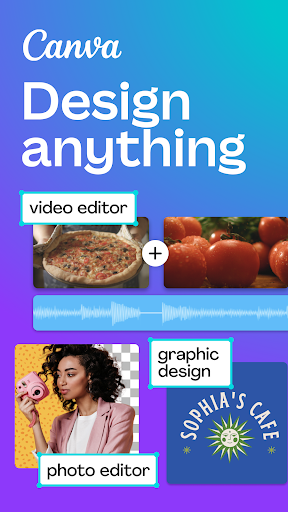 |
 |
 |
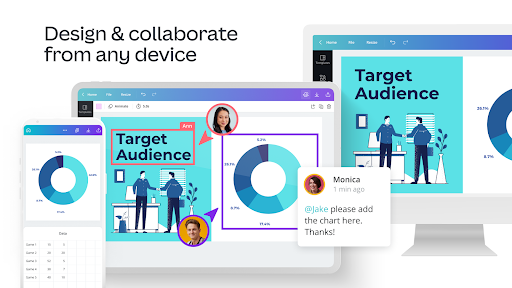 |
Conclusion
Canva is a user-friendly and versatile graphic design app that has simplified the process of creating visually appealing content. With its intuitive interface, extensive template library, and collaboration features, Canva has become a go-to tool for professionals, businesses, educators, and individuals alike. While there may be limitations for advanced users and a subscription pricing model, the overall benefits and positive user experiences make Canva a valuable asset in the world of design. Whether you’re a social media manager, an entrepreneur, or a student, Canva empowers you to unleash your creativity and bring your ideas to life with stunning visual designs. Try it out and see how Canva can transform your design process.


