| Rating: 4 | Downloads: 5,000,000+ |
| Category: Tools | Offer by: Authy |
Authy App: Simplifying Two-Factor Authentication
Authy is a popular mobile application that aims to enhance online security by simplifying the process of two-factor authentication (2FA). With its user-friendly interface and robust features, Authy provides a convenient and secure way for users to protect their online accounts. This article explores the various features and benefits of the Authy App, examines its pros and cons, includes user reviews, and suggests similar apps for those seeking alternative options.
Features & Benefits
- Multi-Device Sync: Authy allows users to sync their 2FA tokens across multiple devices, providing convenience and accessibility. This feature ensures that users can securely access their accounts from various devices without the hassle of reconfiguring 2FA settings each time.
- Backup and Restore: Authy offers a seamless backup and restore functionality that safeguards users’ 2FA tokens. In the event of a lost or upgraded device, users can easily restore their tokens without the risk of losing access to their accounts. This feature provides peace of mind and eliminates the need to manually transfer tokens.
- Secure Cloud Storage: Authy securely stores users’ encrypted 2FA tokens in the cloud, ensuring that they are protected from unauthorized access. This eliminates the risk of losing tokens due to a device failure or theft. The cloud storage also simplifies the process of migrating tokens to new devices.
- One-Touch Approval: Authy streamlines the 2FA process by allowing users to approve login requests with a single tap on their mobile devices. This eliminates the need to manually enter codes, making the authentication process quicker and more user-friendly.
- Multi-Account Support: Authy supports a wide range of online services and platforms, allowing users to manage multiple accounts within a single app. This eliminates the need to install separate 2FA apps for different accounts, providing a centralized and efficient solution.
Pros
- Convenience and Accessibility: Authy’s multi-device synchronization feature ensures that you can access your 2FA codes from any device, providing convenience and accessibility. Whether you’re at home, in the office, or on the go, you can securely log in to your accounts without any hassle.
- Enhanced Security: By adding an extra layer of protection to your online accounts, Authy significantly enhances your security. The time-based one-time passwords generated by Authy make it extremely difficult for attackers to gain unauthorized access to your accounts, even if they obtain your username and password.
- Backup and Restore: The backup and restore feature offered by Authy provides peace of mind. In the event of a lost or replaced device, you can easily restore all your accounts without the need to go through the setup process again. This feature ensures that you never lose access to your accounts due to a device-related issue.
- User-Friendly Interface: Authy’s intuitive and user-friendly interface makes it easy for anyone to set up and use 2FA. The app guides you through the process of adding accounts, generating codes, and managing your settings, ensuring a seamless and hassle-free experience.
Cons
- Dependence on Mobile Device: Authy’s reliance on a mobile device may be a limitation for users who prefer not to use their smartphones for 2FA. Some individuals may prefer using hardware-based authentication devices for added security or convenience, which Authy does not support.
- Potential Single Point of Failure: While Authy’s cloud storage and backup features provide convenience, they also introduce a potential single point of failure. If an attacker gains access to your Authy account or compromises the cloud storage, they may be able to bypass your 2FA protection. It is important to use strong and unique passwords for your Authy account to mitigate this risk.
- Limited Offline Access: Authy requires an internet connection to generate time-based one-time passwords. This means that if you’re in an area with no internet connectivity, you may not be able to access your accounts protected by Authy’s 2FA. It’s important to plan accordingly and have alternative authentication methods available in such situations.
Similar Apps
FreeOTP:?FreeOTP is an open-source 2FA app that generates TOTP codes. It emphasizes security and privacy and is available for both Android and iOS devices.
OTP Auth:?OTP Auth is a simple yet powerful 2FA app that supports both time-based and counter-based one-time passwords. It offers iCloud syncing and backup options.
Authenticator Plus:?Authenticator Plus is a feature-rich 2FA app that offers cloud backup, multi-device syncing, and support for multiple accounts. It provides a customizable and user-friendly interface.
1Password:?While primarily known as a password manager, 1Password also offers built-in support for two-factor authentication. It allows users to store their 2FA codes alongside their passwords.
Screenshots
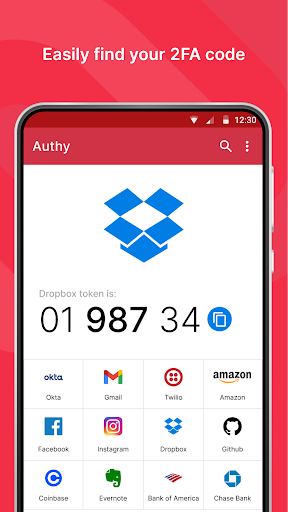 |
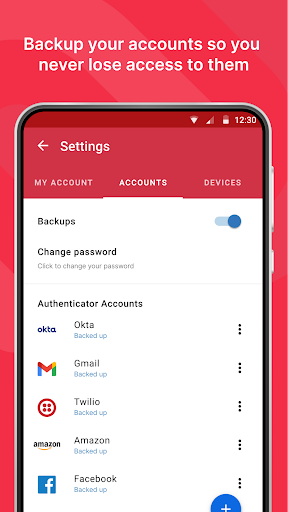 |
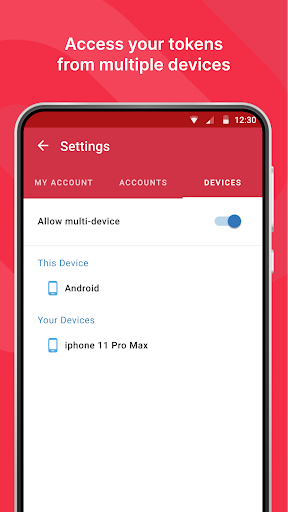 |
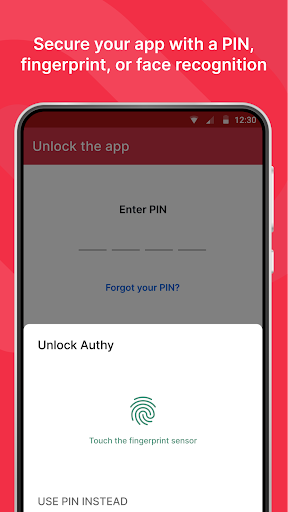 |
Conclusion
Authy is a reliable and user-friendly app that simplifies the process of two-factor authentication. With features like multi-device sync, backup and restore functionality, and one-touch approval, it provides convenience and security for users. While there are some cons to consider, such as dependency on internet connectivity and the potential for device loss, the benefits outweigh the drawbacks. Authy is a trusted solution for individuals and businesses looking to enhance the security of their online accounts. Give Authy a try and experience the peace of mind that comes with secure and simplified two-factor authentication.


